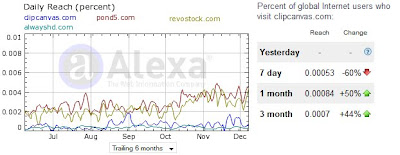ProductionTrax is an online marketplace for royalty free music, sound effects, pictures and footage. As a photo and video contributor, I asked David Negron, founder and CEO of ProductionTrax, few questions about his company:
MicrostockExp: Can you please introduce yourself and tell us the story behind ProductionTrax inception?
D.N: My name is David Negron. I went to USC as a Jazz Major and after school started a company with the intent of getting into the film music production industry. I set Productiontrax up to sell my own music. After a bit of research I realized that I could have other people sell music on the site as well and Productiontrax as we know it today was born.
MicrostockExp:We know now that ProductionTrax started in the music business, but when did you decide to branch out to video and photos?
D.N: We originally sold Royalty Free Music and Sound Effects. About 2 years ago we launched a complete redesign of the site and decided that we needed to diversify our product offerings to keep up with the bigger microstock sites. We were actually the first site to offer all 4 product categories (Music, SFX, Video and Photos).
MicrostockExp: What products you are currently have the most and in what sector you want to get more market shares in the future? Can you tell us a bit about your plan in the near future in terms of technical development ? (ftp for example)
D.N: We don't offer FTP, but we do have a nice bulk upload app that is actually easier to use than FTP. It lets users quickly upload large file counts and an excel template lets us populate track info fast so your tracks are up and ready to sell. In terms of product offerings, we have more music and sound effects than anything else, since this is where we started. Stock footage has been quickly catch-up though and we have a good number of video tracks currently. Our photo offerings is where I'd like to focus our content efforts this year. It's the category we have the least content in and it is something we want to improve. Focusing on gaining new photo contributors will be beneficial to all photo contributors, as the more photos we have available for sale, the more we'll sell photos. I'd also like to procure some of the larger music and sound effects libraries that our competitors have and we've already have. As for our technical plans for the upcoming year, they will mainly focus on speeding up the site for a better user experience and building up our infostructure to ensure we are able to grow the way we want to and increase the reliability of the site.
If you want to start uploading your pictures,videos or music to Productiontrax, you can click the banner below !
MicrostockExp:Can you present us the different products you are offering and more importantly what are the incentives for contributors?
D.N: Other than the 4 main categories, we also recently expanded our offerings to include DJ Elements, which are music tracks and music components that are licensed to be used in derivative works, which most royalty free music does not allow for. This lets DJ's use them for mixing and beat making.
D.N: Other than the 4 main categories, we also recently expanded our offerings to include DJ Elements, which are music tracks and music components that are licensed to be used in derivative works, which most royalty free music does not allow for. This lets DJ's use them for mixing and beat making.
Our biggest incentive for contributors is the independent nature of our site and the ability contributors have in controlling their media. We never ask that a contributor be exclusive to our website, we're musicians here and contribute to our own site and I would never limit myself to selling my work in place, so why would I ask other contributors to do that? We're one of the few websites that allows contributors to set their own prices and our 65% payout is one of the largest non-exclusive payouts in microstock.
We also offer customers 2 license options, one of which is a non-commercial license that gives inexpensive options students and customers who have personal projects, and contributors have the ability to set these options at the same price if they don't want to offer their work to non-commercial projects.
We also offer our contributors the ability to easily market their own product. Every contributor page has a RSS feed that contributors can use to populate their webpage or blog with new content they've uploaded. In fact you can even import this information to your Facebook or Myspace page. Every track and profile has a Tweet Me button that allows contributors an easy way to share new content with their Tweeps. We have a weekly newsletter that gets sent out to a large database of people detailing new products on the site, so contributors that upload often will have their tracks show up in these emails.
Another thing that I feel sets us apart from other sites is our personal relationship with our contributors. We make an effort to communicate with them as much as possible. We send newsletters to our contributors when ever we have info that they need to know and will occasionally reach out to them if we feel the site need specific content. For example the Olympics are coming up and I noticed we didn't have many national anthems, so we sent out an email to our contributors and with in a few weeks we started to have a decent collection of anthems for anyone doing olympic projects. We also try to connect with our contributors through social media to help develop a strong line of communication.
We also offer customers 2 license options, one of which is a non-commercial license that gives inexpensive options students and customers who have personal projects, and contributors have the ability to set these options at the same price if they don't want to offer their work to non-commercial projects.
We also offer our contributors the ability to easily market their own product. Every contributor page has a RSS feed that contributors can use to populate their webpage or blog with new content they've uploaded. In fact you can even import this information to your Facebook or Myspace page. Every track and profile has a Tweet Me button that allows contributors an easy way to share new content with their Tweeps. We have a weekly newsletter that gets sent out to a large database of people detailing new products on the site, so contributors that upload often will have their tracks show up in these emails.
Another thing that I feel sets us apart from other sites is our personal relationship with our contributors. We make an effort to communicate with them as much as possible. We send newsletters to our contributors when ever we have info that they need to know and will occasionally reach out to them if we feel the site need specific content. For example the Olympics are coming up and I noticed we didn't have many national anthems, so we sent out an email to our contributors and with in a few weeks we started to have a decent collection of anthems for anyone doing olympic projects. We also try to connect with our contributors through social media to help develop a strong line of communication.
MicrostockExp: What products you are currently have the most and in what sector you want to get more market shares in the future? Can you tell us a bit about your plan in the near future in terms of technical development ? (ftp for example)
D.N: We don't offer FTP, but we do have a nice bulk upload app that is actually easier to use than FTP. It lets users quickly upload large file counts and an excel template lets us populate track info fast so your tracks are up and ready to sell. In terms of product offerings, we have more music and sound effects than anything else, since this is where we started. Stock footage has been quickly catch-up though and we have a good number of video tracks currently. Our photo offerings is where I'd like to focus our content efforts this year. It's the category we have the least content in and it is something we want to improve. Focusing on gaining new photo contributors will be beneficial to all photo contributors, as the more photos we have available for sale, the more we'll sell photos. I'd also like to procure some of the larger music and sound effects libraries that our competitors have and we've already have. As for our technical plans for the upcoming year, they will mainly focus on speeding up the site for a better user experience and building up our infostructure to ensure we are able to grow the way we want to and increase the reliability of the site.
If you want to start uploading your pictures,videos or music to Productiontrax, you can click the banner below !